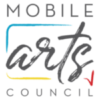Artists Directory Profile Update
For the Mobile Arts Council’s Artists Directory to better serve artists members, and patrons searching for artists, please use the steps described and shown below to update your artist profile.
Step 1: Navigate to the MAC website, www.mobilearts.org.
Step 2: Log in using the link on the top right of the page.
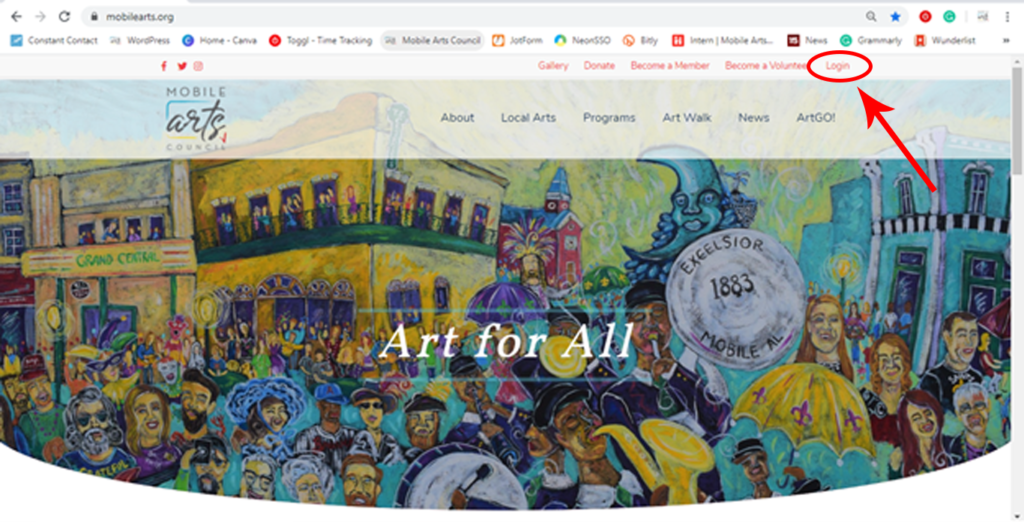
Step 3: Enter your user name and password into the open text fields and click “Log In.”
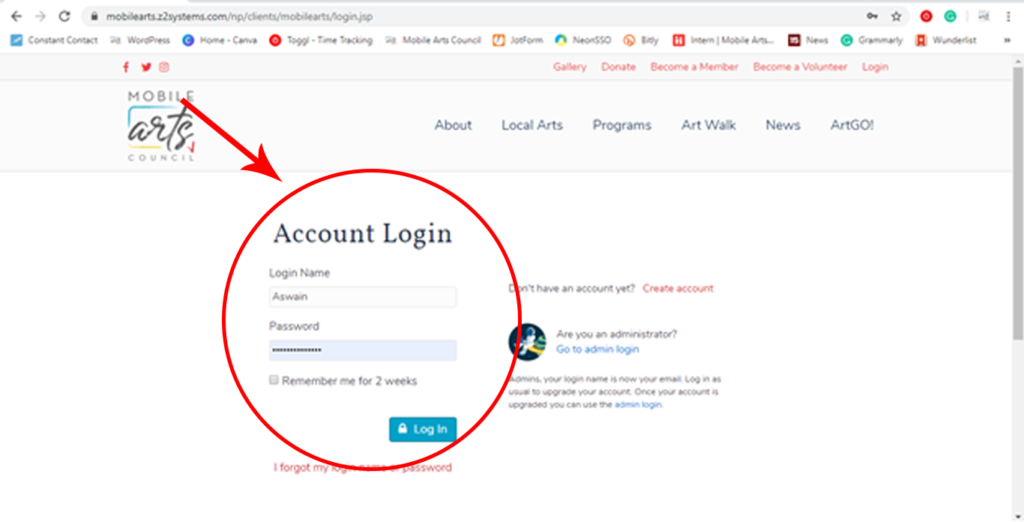
Step 4: Using the menu on the right edge of the page, use the “Update Profile” link located toward the bottom of the list.
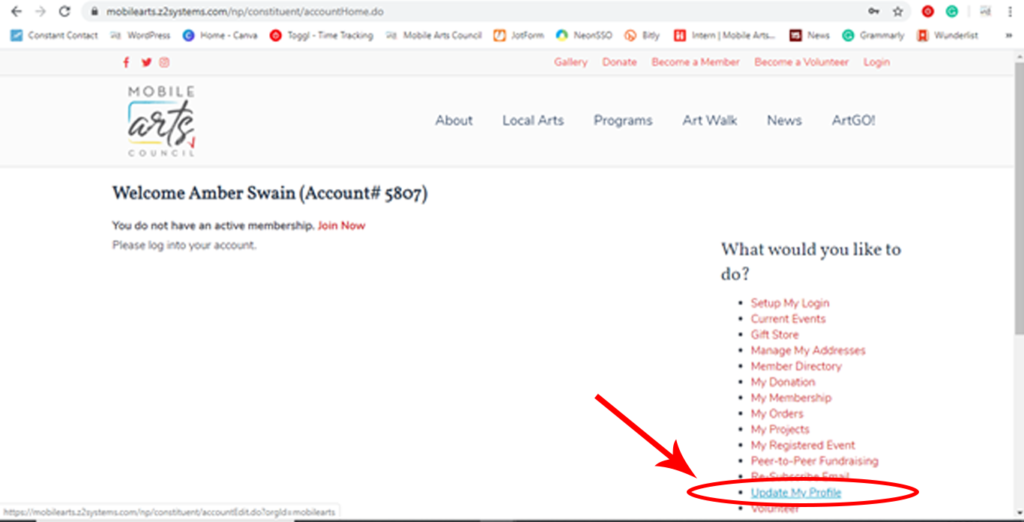
Step 5: Using the button “Upload New Photo” upload a .jpg or .gif image from your computer.
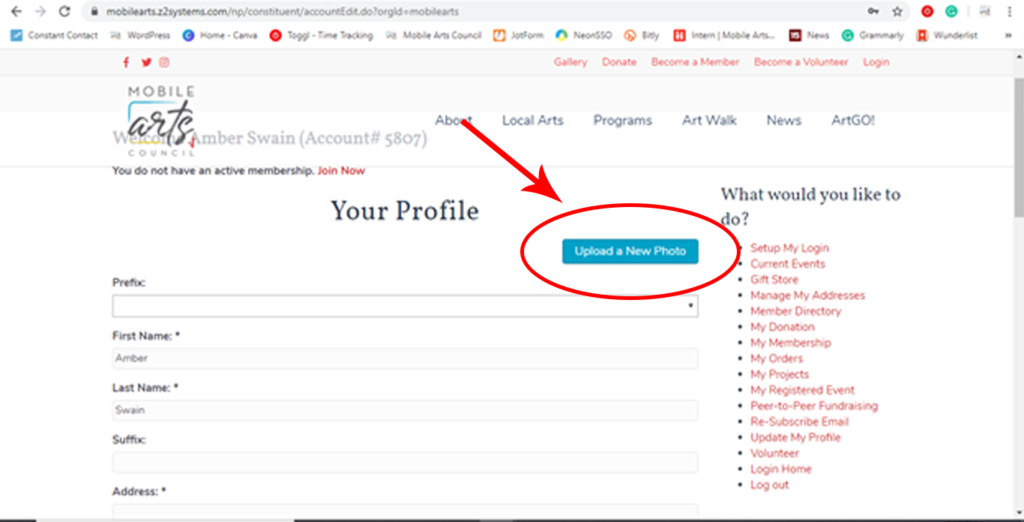
Step 6: Scrolling down the page, fill in your profile information. Be sure to include your category of the arts and an artist statement to help patrons find and get to know you.
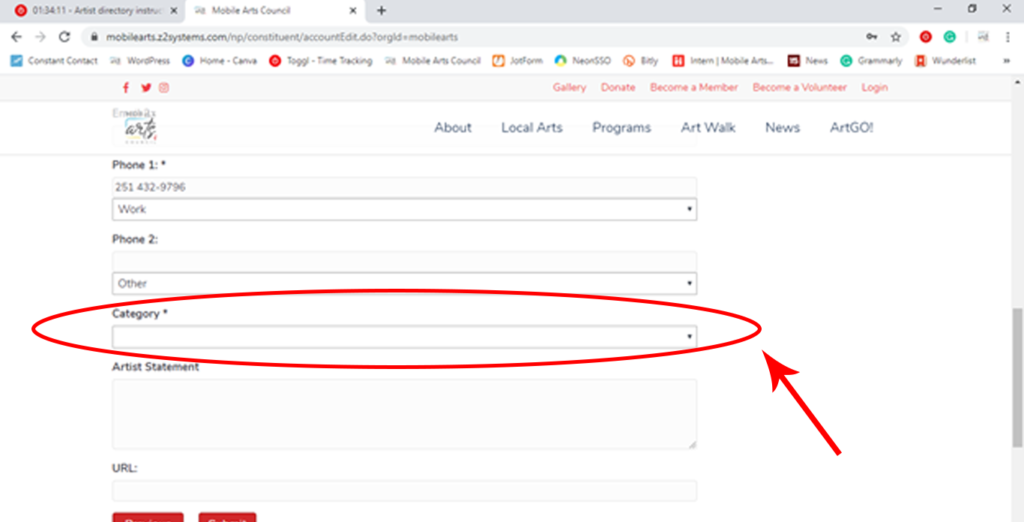
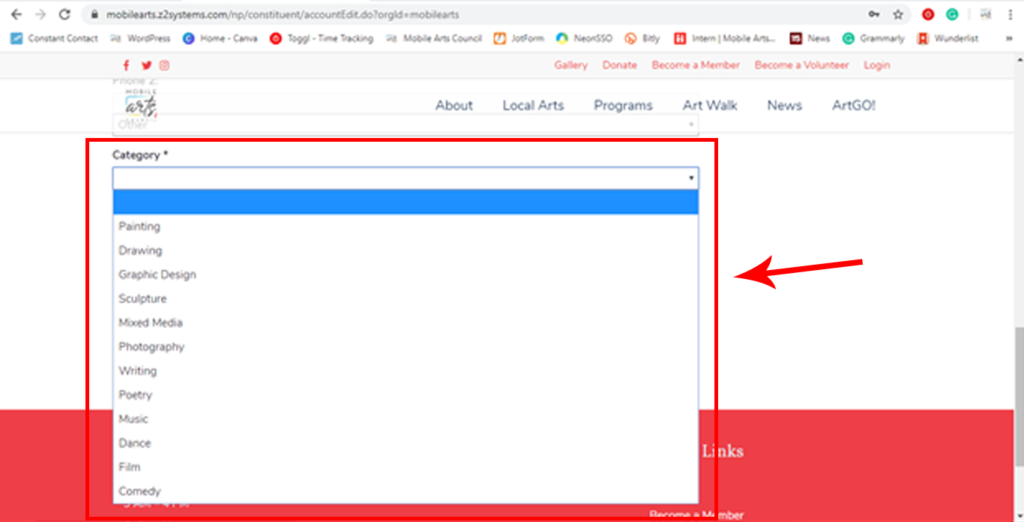
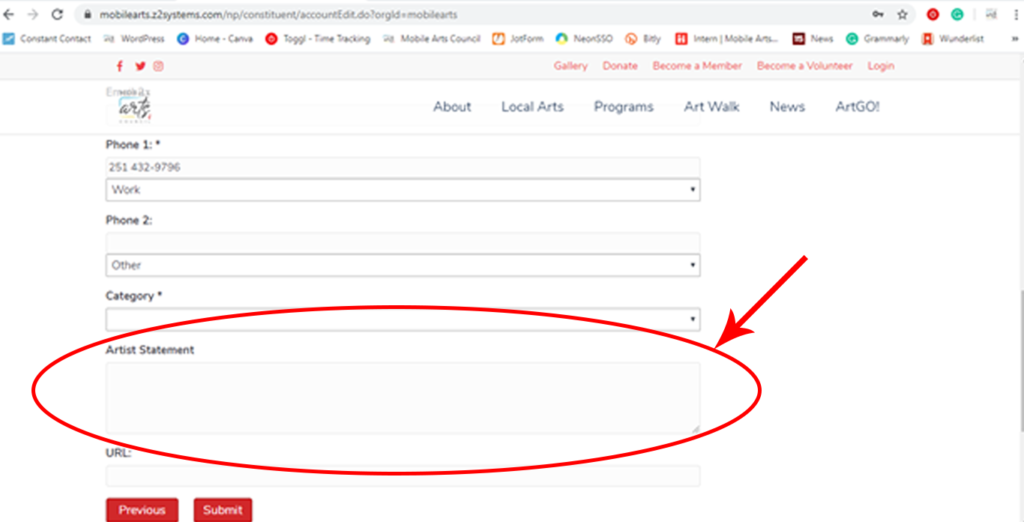
Step 7: Use the button “Submit” to save your profile updates.
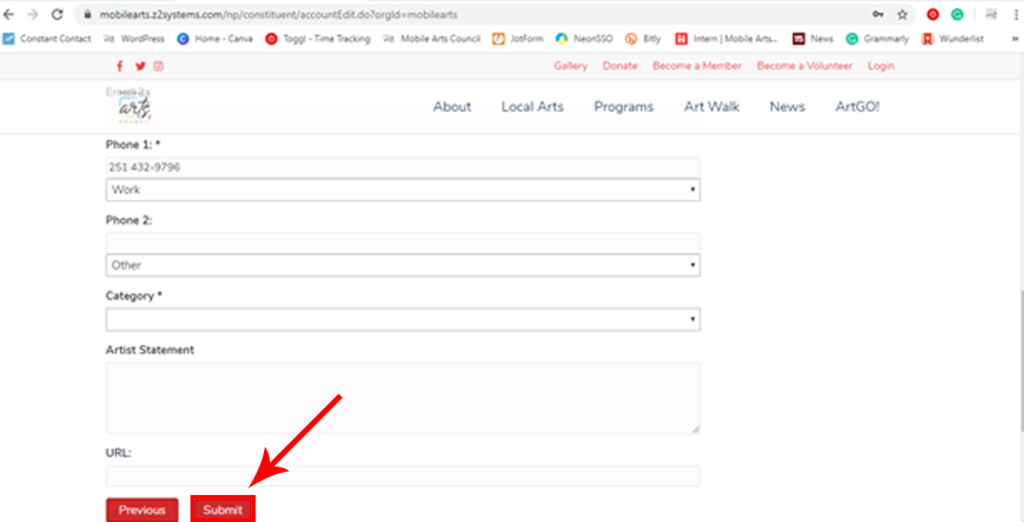
For more information or questions, please email info@mobilearts.org.